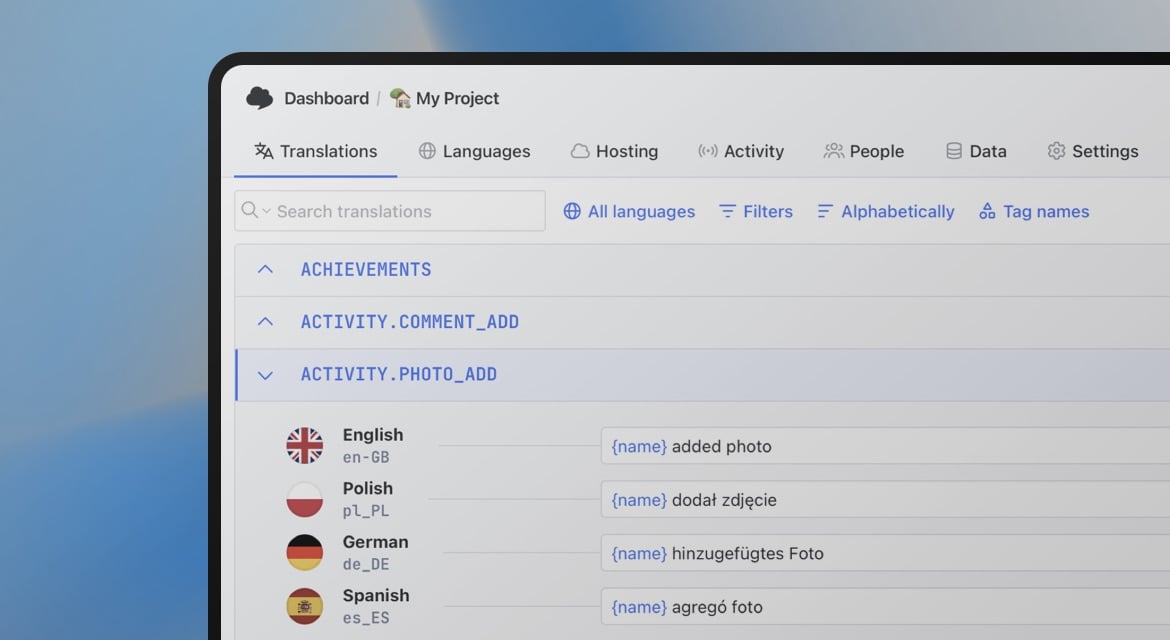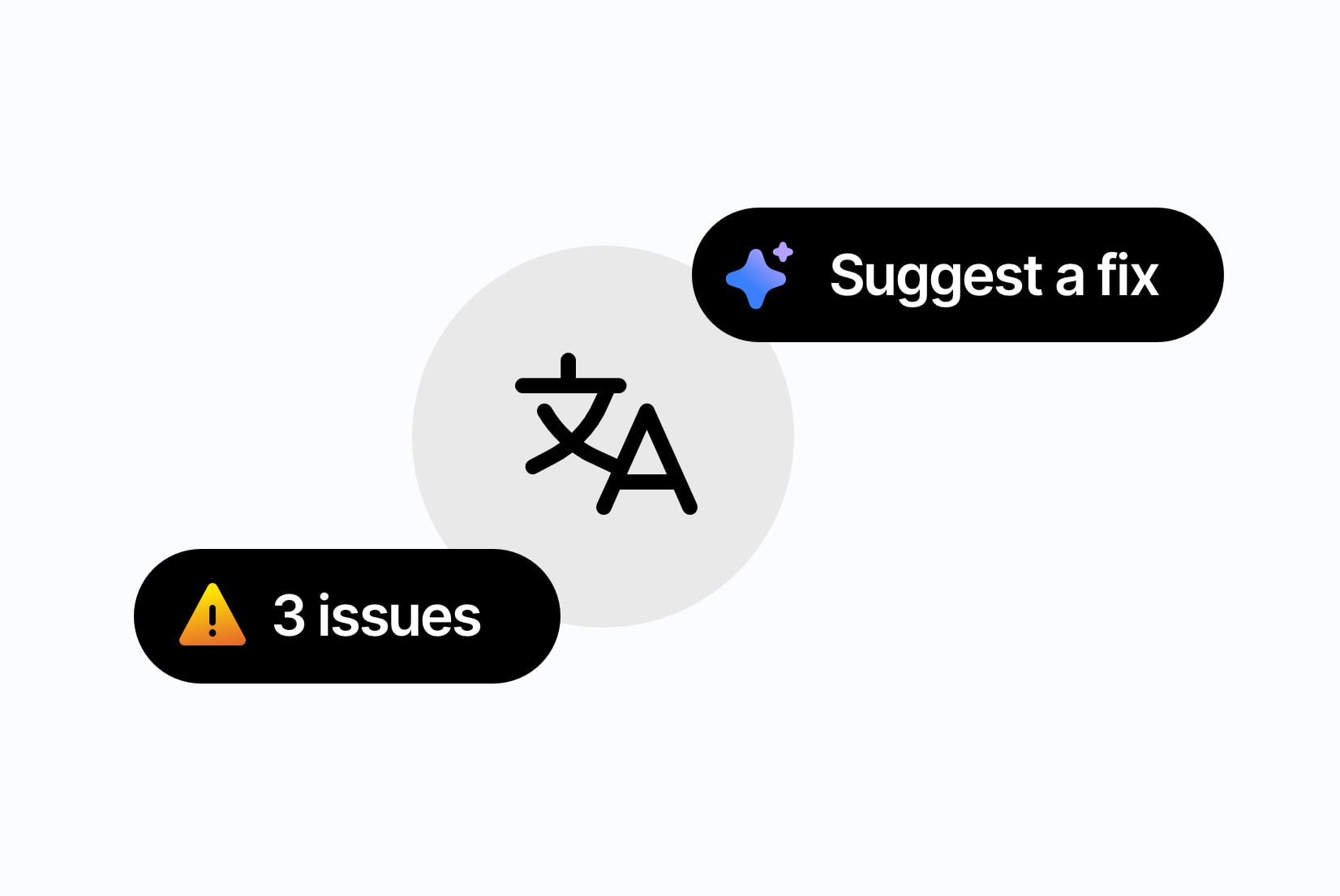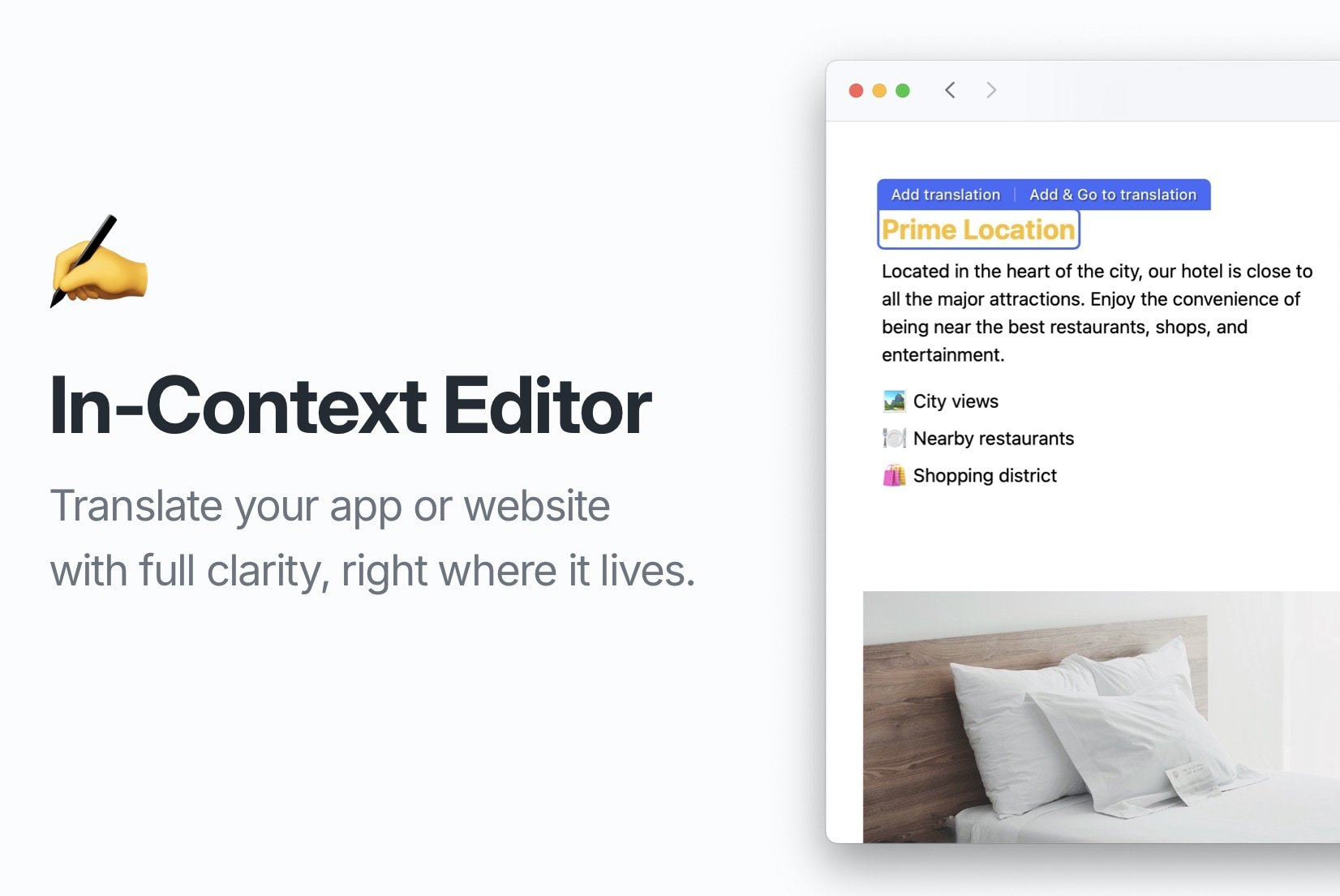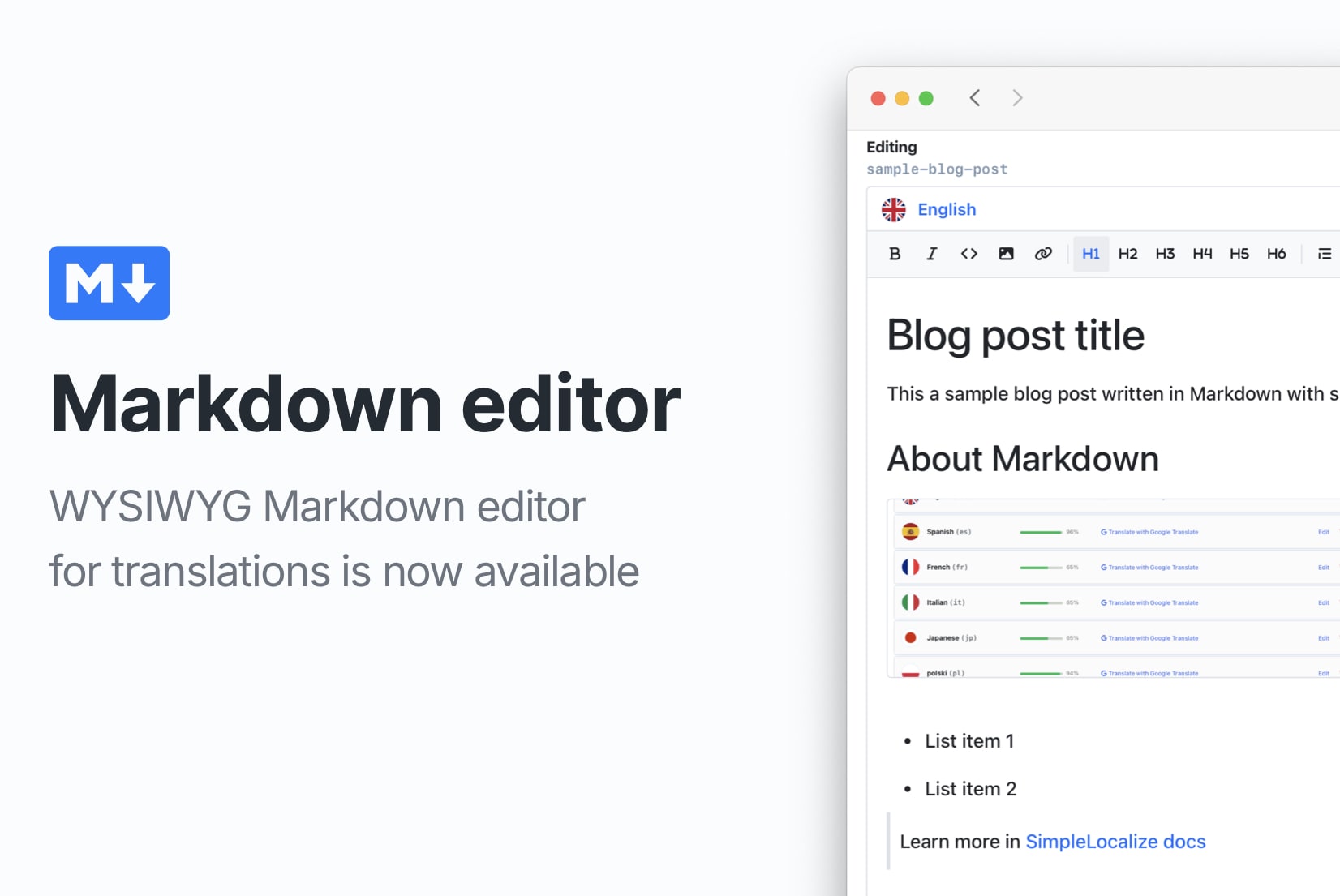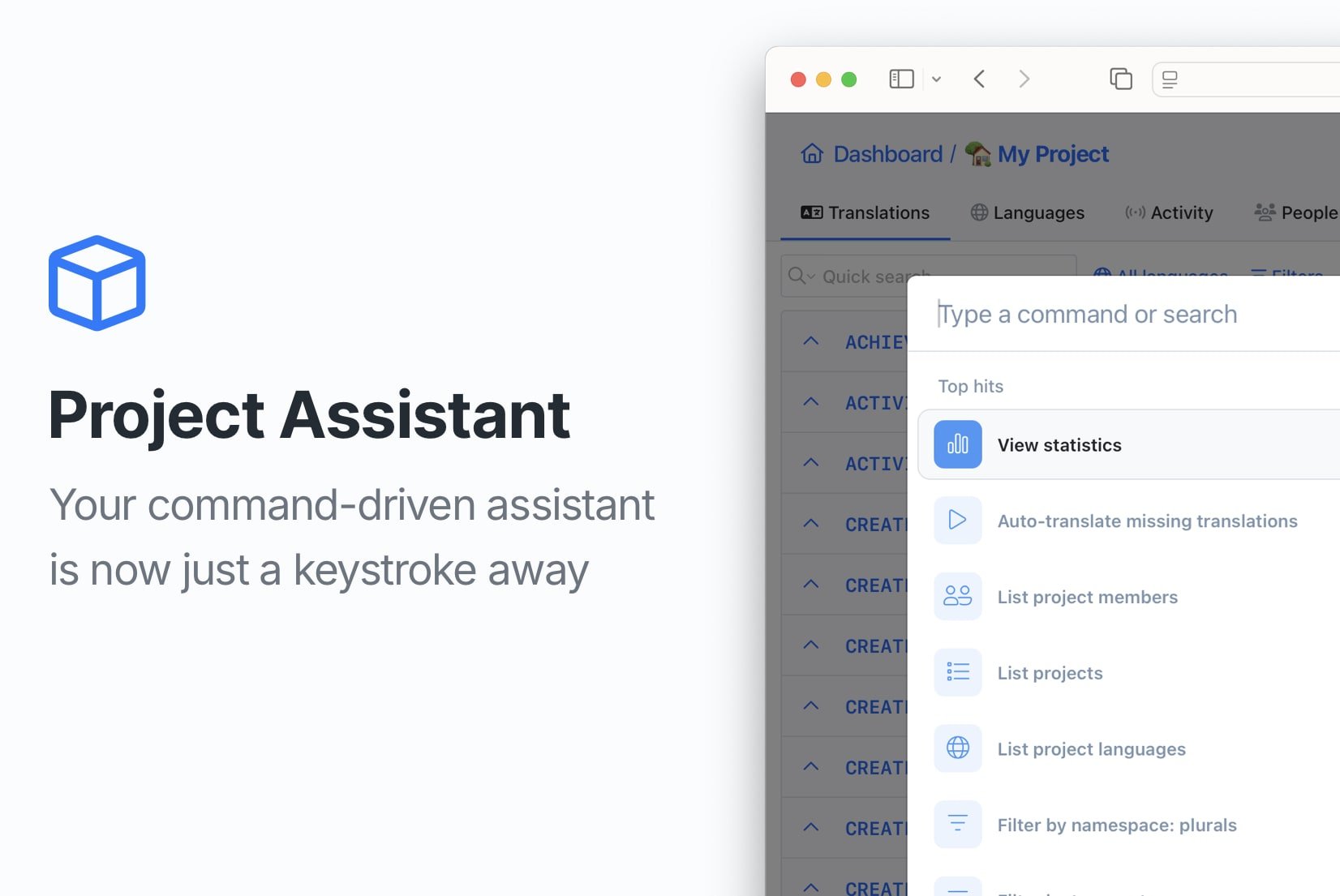Introducing: Notifications
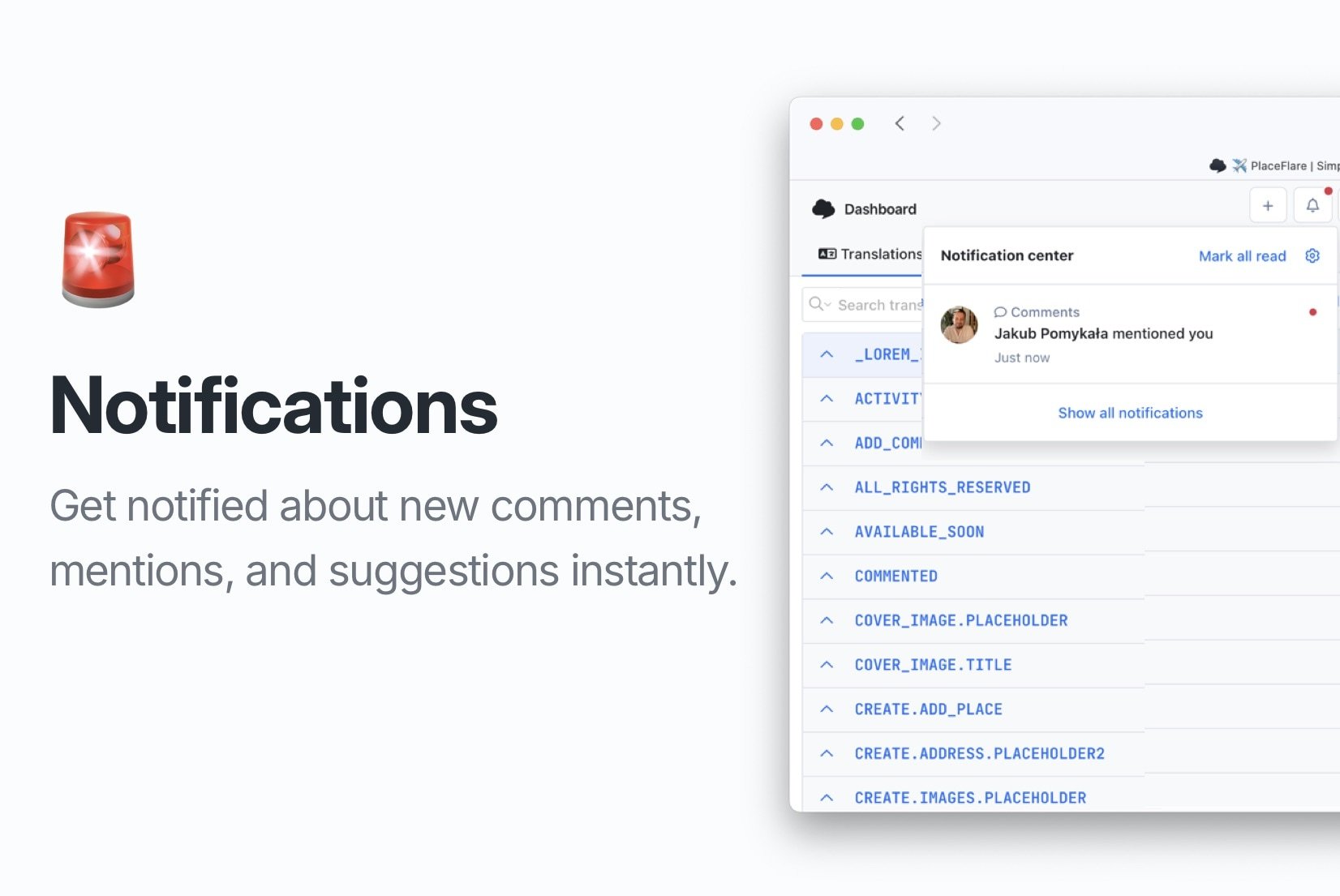
To enhance your experience with SimpleLocalize, we are excited to introduce our new Notifications feature! This addition aims to keep you informed about important updates and changes in your localization projects.
Check our documentation on notifications to learn more.
Translation notifications
To the existing email notifications, we have added in-app notifications that will appear in the top right corner of your SimpleLocalize project. These notifications will alert you about:
- New comments on your translations
- Mentions in comments
- New translation suggestions
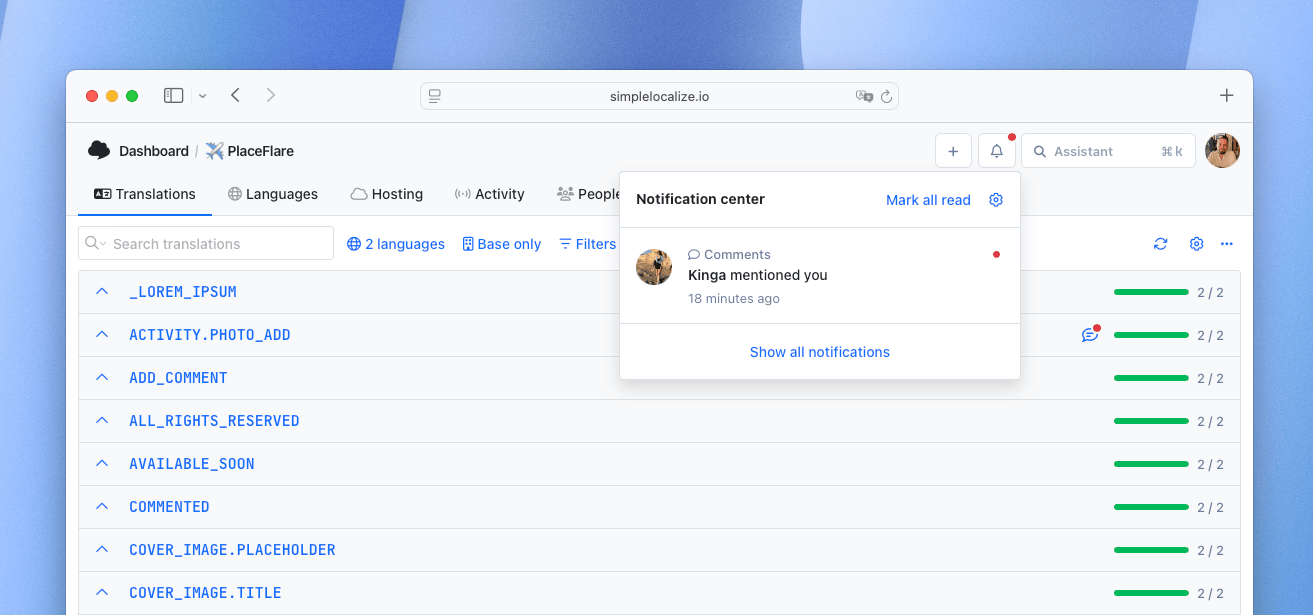
When you receive a new notification, a small red dot will appear on the notification icon in the top right corner of your project. You can click on the icon to view all notifications and access the relevant translation or comment directly.
Thanks to this feature, you will never miss important updates in your projects, and you can respond promptly to comments from your team members and suggestions from the public contributors.
Translation updates notifications
In addition to comments and suggestions, you can now receive email notifications about translation updates. You will be alerted when:
- A new translation is added
- A translation is updated
- A translation is marked as "needs review"
Those notifications help you stay on top of changes in your localization projects, ensuring that you can act quickly when translations are modified or require attention.
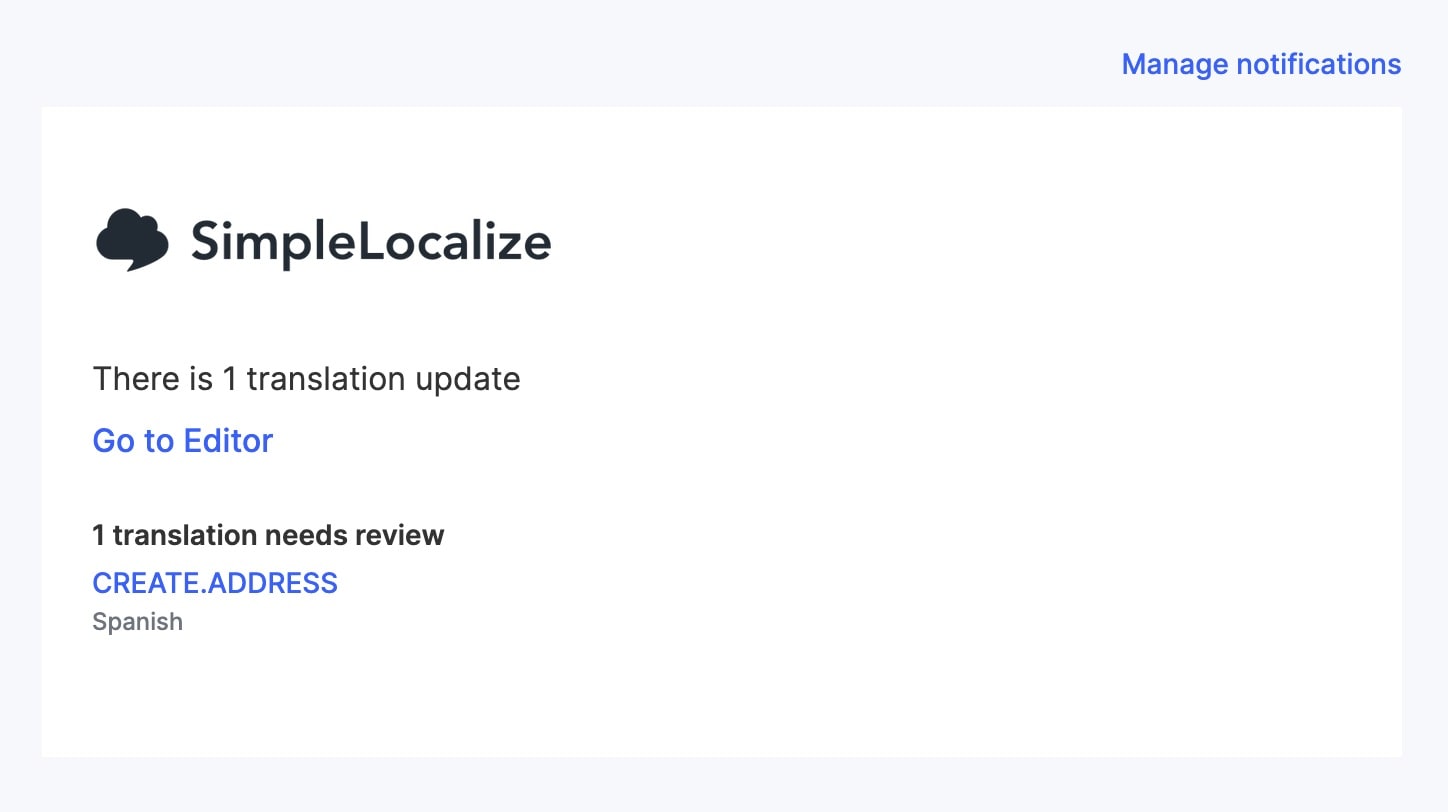
Learn how to never miss a translation update again with our detailed guide on translation update notifications.
Enable notifications
You can enable or disable notification about translation updates in your profile settings:
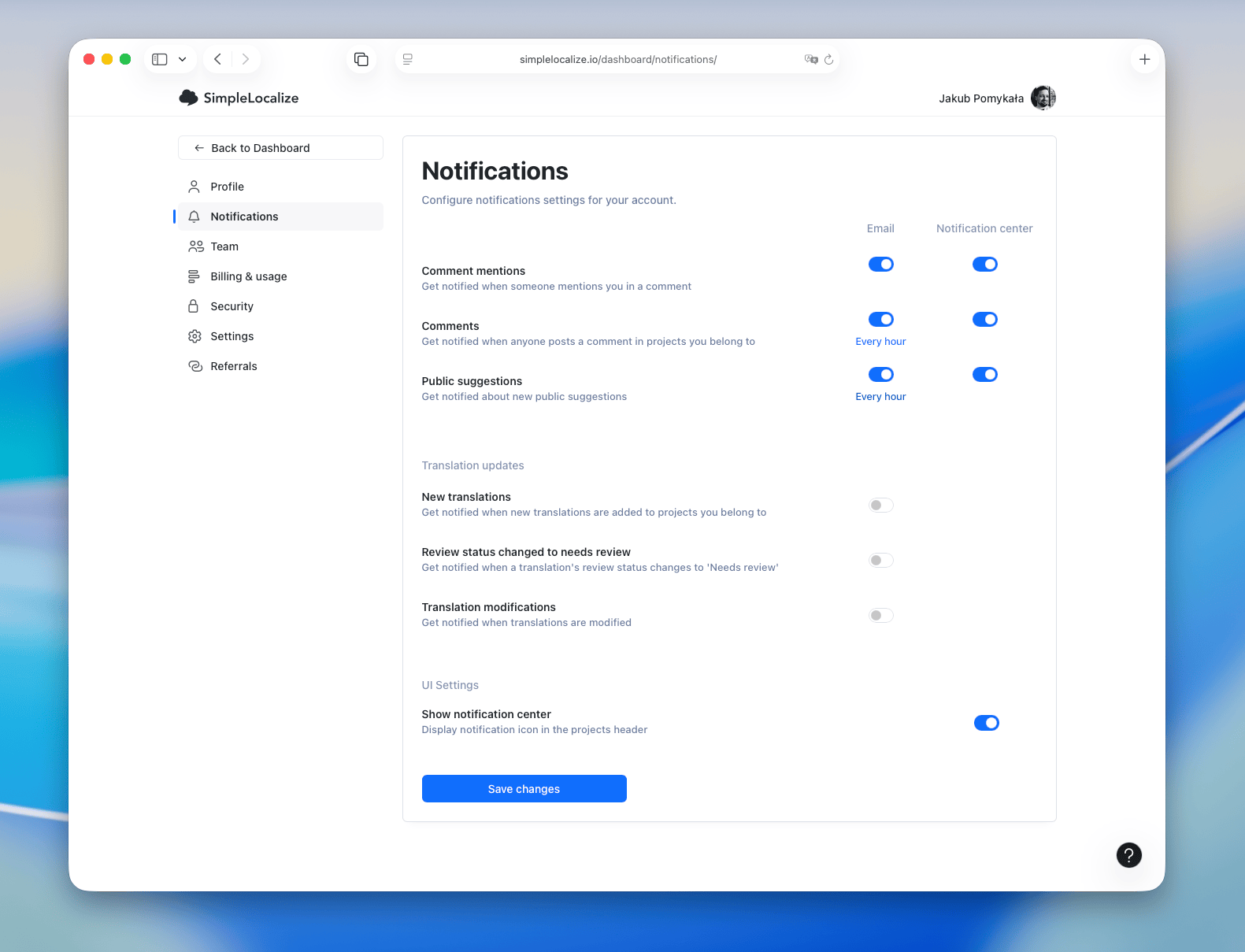
Choose whether you want to receive email notifications, in-app notifications, or both. You can also manage your notification preferences at any time.
If you don't need to use notifications, you can hide the notification icon for a cleaner interface. This can be done in the same profile settings.
Requests and feedback
We are always looking to improve our features based on your feedback. If you have any suggestions or requests regarding notifications or any other aspect of SimpleLocalize, please feel free to reach out to us.